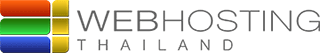Sending email with PHP Scripts or website contact forms:
You can send emails via PHP, but only if you use SMTP. We don't have the PHP mail() function enabled without SMTP authentication (many hosts block this). Customers must use SMTP authentication using a named email account on the server (a real email account that the form signs into first, before sending any emails).
Allowing anonymous sending using PHP's mail() function is the same as asking to have the server (hosting) IPs blacklisted for spam, which is why we don't allow it. This is to protect customers, as it's really in everyone's best interest not to be blacklisted. Moreover, if you don't use SMTP, your contact emails are likely to be blocked by internet service providers and email spam filters. These might help to get you setup using SMTP forms:
PHP mail library:
https://github.com/PHPMailer/PHPMailer
(Scroll down below the 'files' in order to see the setup instructions)
Learn to Send Email From a PHP Script Using Simple SMTP Authentication
https://www.lifewire.com/send-email-from-php-script-using-smtp-authentication-and-ssl-1171197
If you are using WordPress, these might help:
https://wordpress.org/plugins/configure-smtp/
https://wordpress.org/plugins/wp-mail-smtp/
https://cool-tricks.net/contact-form-7-configuration/
- We do not endorse the above links, they are only provided to try and help. Please do your own research and make your own informed decision.
- If you notice that any links are not working, or discover something useful yourself, please inform us through support.
Secure SSL/TLS Settings
Username: Email address ([email protected])
Password: Use the email account"s password.
Incoming Server SSL (TLS): enabled
Incoming Server: domain.tld (e.g. test.com - NOT mail.test.com)
IMAP Port: 993
POP3 Port: 995
Outgoing Server: domain.tld (e.g. test.com - NOT mail.test.com)
SMTP Port: 465